Help Resources
Lab Management Help Resources + Instructional Videos
The following table includes links to instructional videos, help documents, and facility help sites related to the Lab Management application.
|
Password Setup |
|
|
Account Setup |
|
| Creating a Reservation For All Facilities | |
| Check Out / Review Reservations | |
| Requesting an Internal Agreement or External Facility Use Agreement | |
| Facility Use Agreement Creation (Approving Agreement Requests) | |
| Review / Edit Facility Use Agreements | |
| Viewing Order Details from Wolfpack Reporting System (WRS) | |
| AIF Support | |
|
Submitting CHHE Project and STC Voucher Requests |
|
|
CMIF |
|
|
Creating a GSL Service Request (Submitted via Lab Management) |
|
| METRIC |
|
| MSE |
|
| NNF | |
| ZTE |
Accessing Lab Management
- Password Setup
- Account Setup
- Create an account (for external customers)
- Internal customers can log in using their Unity ID
Sign In
- Log in by accessing Lab Management
- Select the red Unity ID Login button
- For external users, select the gray Login button
- You will be taken to Shibboleth, where you will enter your Unity ID and password
- Shibboleth will process automatically if you have recently logged in. Select Accept to proceed with login.
- If you have recently logged in through Shibboleth, this may process automatically.
- Shibboleth will process automatically if you have recently logged in. Select Accept to proceed with login.
- You will be brought to your Lab Management landing page
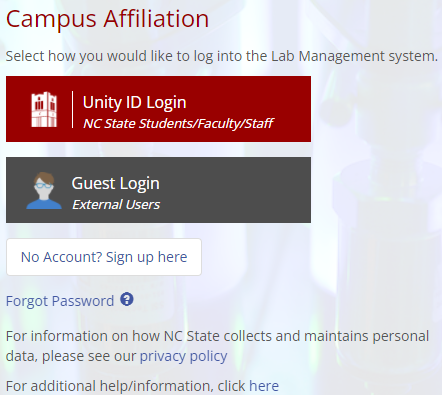
Creating Reservations for All Facilities
- Users can create reservations from a single menu
- Select an available time for services before checkout
- Confirmed and in-progress orders are shown on the main dashboard
Reviewing Reservations & Checking Out
- Users can review orders and add additional notes for reservations during checkout
- All reservations will be added to each user’s Google Calendar, along with details on lab location, equipment requested, order status, and time/date
Facility Use Agreements
Agreements for NC State Users
- Some facilities require pre-approved facility agreements before scheduling services
- NC State users can request facility agreements directly through Lab Management
Agreements for External Users
- Some facilities require pre-approved financial agreements prior to scheduling services
- External users can request new facility agreements directly through Lab Management
Review or Edit Existing Facility Use Agreements
- Users can review and make adjustments to existing facility use agreements directly on Lab Management
- Each adjustment shows detailed information on funds allocated for each project, including the total for each active agreement, total amount approved, and totals remaining, pending approval, and currently in-progress
Facility-Specific Help Sites
AIF
- Visit Becoming a User for information on facility access, forms, and instrumental technique descriptions
- For questions about Lab Management and other instructions, visit Lab Management Help
CHHE
- Users can submit project requests and STC voucher requests through Lab Management
- Visit Services and Support for information on Core Facilities and the Systems Technologies Core
CMIF
- Users can access CMIF-related services through Lab Management
- Visit the Facility & Project Policy page for more information about policies and additional questions
GSL
- Services requests are submitted via Lab Management
- Select genomic and equipment services include:
- Visit GSL Sequencing for more information on submitting service requests
METRIC
- Services requests are submitted via Lab Management
- Users can submit equipment consultation requests directly on the application
- METRIC requires pre-approved financial agreements. For more information, visit the facility’s Financial Agreements page.
- Visit METRIC policies for additional guidelines and facility policies
MSE
- Services requests are submitted via Lab Management
- Visit MSE for more information on all MSE research areas and centers
NNF
- Services requests and consultations are submitted via Lab Management
- Visit Get Started Using NNF for more information on submitting project inquiry forms, samples processing, laboratory documentation, and the Lab Management System Startup
ZTE
- Service requests and consultations are submitted via Lab Management
- Visit Testing and Fabrication Services for more information on ZTE’s wide range of testing labs
